The 6 Best Accounting Software for Small Businesses: Top Picks for 2025
Published on November 28, 2024

When choosing the best accounting software for your small business, you want a solution that simplifies your financial management and helps you stay organized.
With so many options available, it can be overwhelming to determine which software best fits your unique business needs and budget.
In this article, we'll explore some of the top accounting software solutions for small businesses, focusing on their key features, pricing, and user-friendliness.


WhileSam’s Listisn’t traditional accounting software, it is an invaluable platform for small businesses looking to connect with vetted accountants and tax professionals.
Sam’s List simplifies finding trusted accounting services byoffering a curated directory of professionals, comprehensive reviews, and a direct communication channel for businesses.
Accountants listed on the platform are thoroughly reviewed based on input from 250,000 Twitter followers and recommendations from business owners who have previously worked with them.
This high level of trust and transparency makes Sam's List a reliable resource for businesses looking for expert advice and hands-on help with their accounting needs.
Sam’s List stands out in the market with its unique approach to accounting services for small businesses. Here are its top features:
Sam’s List offers detailed reviews from small business owners who have used the services of accountants listed on the platform. These reviews allow users to make informed decisions based on others' real-world experiences.
The platform lets small business owners contact accountants directly through Sam’s List, fostering seamless communication. This allows for discussions about specific needs and ensures that the accountant fits the business well.
Sam’s List provides a matching service, helping businesses find accountants that suit their specific needs based on industry, experience, and service offerings.
Sam’s List includes transparent reviews from previous clients. These reviews help users make informed decisions by reading about real-world experiences with the accountants listed on the platform.
The feedback focuses on quality of service, fees, and client satisfaction.

QuickBooks Onlineis one of the most popular cloud-based accounting software solutions designed specifically for small businesses.
It’s highly regarded for its user-friendly interface, making it accessible even for those with minimal accounting knowledge. This software can handle invoicing, expense tracking, payroll, and reporting, among other essential tasks.
QuickBooks Online stands out due to its scalability, providing different pricing plans tailored to the size and complexity of a business. It also integrates seamlessly with other popular business applications, enabling companies to automate workflows and reduce manual tasks.
QuickBooks Online is cloud-based, meaning you can access your business finances from anywhere, on any device, as long as you have an internet connection. This accessibility makes it easier to stay on top of your finances no matter where you are.
QuickBooks offers customizable invoicing features, allowing users to create and send invoices, track payments, and even set up recurring invoices for regular customers. It also enables payment processing, which integrates directly with your accounts.
The platform automatically tracks expenses by syncing with your bank accounts and credit cards. You can categorize expenses, making tax time easier, while the income tracking feature ensures you can monitor your revenue streams in real time.
QuickBooks Online offers various reporting options, from profit and loss statements to balance sheets and cash flow reports. These reports can be customized, helping you keep a clear overview of your business's financial health.
QuickBooks Online offers an integrated payroll system for businesses with employees that handles tax calculations, employee payments, and year-end tax documents. Payroll features vary based on the pricing plan, but they are invaluable for businesses needing payroll support.

FreshBooksis a cloud-based accounting software solution for small businesses, freelancers, and self-employed professionals. It simplifies the accounting process by offering an easy-to-use interface and a range of automated features.
FreshBooks is particularly popular among service-based businesses, as it focuses on invoicing, time tracking, expense management, and payment processing, making it an ideal choice for businesses that bill clients for their time and services.
FreshBooks is renowned for its robust invoicing capabilities. You can create and send customized, professional-looking invoices, automate recurring invoices, and accept payments directly through the software. The platform allows users to set up automatic payment reminders and track the status of invoices to see which ones have been paid or are overdue.
The time-tracking feature in FreshBooks is a standout, particularly for service-based businesses. Users can log their hours directly within the software and associate those hours with specific clients or projects. This tracked time can then be converted into invoices, ensuring accurate billing for the work done.
FreshBooks helps users keep track of their expenses by linking their bank accounts and credit cards for automatic expense imports. Users can also upload receipts, categorize expenses, and generate expense reports, making it easier to manage day-to-day financial activities.
FreshBooks includes basic project management features that allow users to collaborate with team members or clients. You can create project timelines, assign tasks, and track progress, all within the platform. This is particularly useful for small businesses managing multiple clients and projects.
The software offers essential financial reports such as profit and loss statements, tax summaries, and expense reports. These reports can be customized and provide a clear overview of your business’s financial health, helping you make informed decisions.

Xerohas grown into one of the top accounting solutions globally, known for its user-friendly interface and powerful financial management tools.
The platform enables businesses to easily manage their accounting, invoicing, inventory, and payroll while providing real-time collaboration with accountants or bookkeepers.
One of Xero's main advantages is its ability to automate many routine accounting tasks, such as bank reconciliation and expense tracking, which saves businesses time and reduces errors.
Xero also integrates with over 1,000 third-party apps, making it adaptable to various business operations. Its mobile app allows users to manage their finances on the go, giving them flexibility and control over their financial data.
Xero simplifies bank reconciliation by importing transactions from linked bank accounts and automatically categorizing them. The software uses machine learning to remember past categorizations, making the process more efficient over time.
Xero provides customizable invoicing templates that allow users to create and send invoices directly from the platform. It supports recurring invoices, automated reminders for unpaid invoices, and the ability to accept payments online via integrations with Stripe and PayPal.
Xero includes basic inventory management features that allow businesses to track stock levels and costs. You can monitor real-time inventory updates, making managing product-based businesses easy and staying on top of stock levels.
Xero’s multi-currency functionality is a standout feature, enabling businesses to send invoices, reconcile transactions, and receive payments in over 160 different currencies. This is particularly useful for businesses that operate internationally or deal with cross-border clients.
Xero offers a range of customizable financial reports, including profit and loss statements, balance sheets, and cash flow reports. These reports can be generated in real-time, giving businesses an accurate snapshot of their financial health at any moment.
Xero provides an integrated payroll feature for businesses in select regions that automates employee payments, tax calculations, and year-end tax forms. Payroll can be easily synced with accounting data to ensure accurate financial tracking.

Waveis a free, cloud-based accounting software for small businesses, freelancers, and entrepreneurs.
It offers comprehensive financial tools, including accounting, invoicing, payments, and receipt scanning, all at no cost. This makes it a standout choice for small businesses or startups operating on a tight budget.
The platform simplifies accounting tasks, enabling users to track their income and expenses, manage invoices, and generate basic financial reports.
One of Wave’s most attractive features is its ease of use, particularly for individuals with little accounting background. It’s intuitive and doesn’t overwhelm users with complex jargon or features.
Although the core features of Wave are free,it does offer premium services like payroll and payment processing, which come with additional fees.
Wave offers free accounting software with essential features like income and expense tracking, bank reconciliation, and financial reports. There are no hidden costs, making it a fantastic option for small businesses looking to avoid subscription fees.
Wave’s invoicing tool allows users to create professional-looking invoices and send them to clients directly. The platform supports recurring invoices and automated payment reminders, simplifying staying on top of outstanding payments.
Wave offers payment processing services that allow businesses to accept credit card and bank transfer payments.
While these features are not free (a per-transaction fee applies), they make it easier for businesses to get paid quickly and securely.
Users can link their bank accounts and credit cards to Wave, enabling automatic importing and categorization of transactions.
This helps businesses keep accurate records of their finances without manual entry.
Wave includes a receipt scanning feature through its mobile app, allowing users to take photos of receipts and upload them directly to the software. This feature simplifies expense tracking and ensures businesses can easily store and organize their receipts digitally.

Zoho Booksis a cloud-based accounting software solution known for its suite of business applications.
Zoho Books focuses on simplifying bookkeeping, managing cash flow, and ensuring tax compliance. It’s especially appealing to businesses already using other Zoho products, thanks to its seamless integration with the entire Zoho ecosystem, including Zoho CRM and Zoho Inventory.
One of the key features of Zoho Books is its automation capabilities. It helps streamline repetitive tasks like invoicing, payment reminders, and bank reconciliation, saving time for small business owners and accountants. Zoho Books also stands out for its multi-user access, customizable reports, and client portal, where clients can view and pay invoices online.
It’s known for its affordability, offering a wide range of features that rival other top accounting software solutions and providing a free plan for businesses with basic needs.
Zoho Books offers customizable invoicing features that enable businesses to create professional invoices and send them directly to clients. The platform supports recurring invoices, automatic payment reminders, and the ability to track overdue payments.
Users can easily record and categorize expenses, link their bank accounts for automatic transaction imports, and generate reports for better financial oversight. This feature is particularly useful for tracking business expenses and ensuring tax compliance.
Zoho Books helps automate many routine accounting tasks, such as recurring invoices, recurring expenses, and automatic payment reminders. You can also set up automatic bank feeds for easy reconciliation and get real-time insights into your cash flow.
Zoho Books offers multi-currency functionality for businesses operating globally, allowing users to send invoices, accept payments, and manage transactions in multiple currencies. The software also automates exchange rate updates, ensuring accurate reporting.
Zoho Books includes a client portal that allows customers to view and pay invoices online. Clients can also access their transaction history, making the payment process more transparent and efficient.
Zoho Books offers tax-related features like automatic tax calculation, tax summary reports, and GST (Goods and Services Tax) tracking for countries like the US, Canada, India, and Australia. It also helps generate tax returns, simplifying tax filing processes.
Choosing the best accounting software for your small business can be challenging, as it depends on factors like your business size, industry, budget, and specific financial needs. Here’s a step-by-step guide to help you select the right accounting software:
Start by determining what accounting tasks you need help with.
Do you need help with invoicing, expense tracking, payroll, or tax filing?
Some businesses prioritize features like time tracking or project-based accounting, while others focus on inventory management or multi-currency support.
Understanding your specific requirements will help narrow down your choices. For example, service-based businesses might prioritize invoicing and time tracking (FreshBooks), while product-based businesses may need inventory management (Xero).
You can also use platforms like Sam's List if you need personalized matchmaking with trusted accountants, CPAs, and tax professionals.
Many small businesses lack dedicated accounting teams, so ease of use is crucial. Look for software with a user-friendly interface and simple setup.
Solutions likeQuickBooks OnlineandWaveare known for their intuitive design, making them accessible to business owners with little accounting experience.
Additionally, check if the software offers a mobile app to manage finances.
Accounting software ranges from free to premium-priced options, so consider your budget. Free tools likeWaveoffer essential features at no cost, while premium options likeZoho BooksorXeroprovide more advanced capabilities at a monthly fee.
Ensure your chosen software aligns with your budget and offers the necessary features without charging for unnecessary extras.
Ensure the software can grow with your business. If you plan to expand, choose accounting software that offers scalable features, such as multi-user access, advanced reporting, or support for multiple currencies.
XeroandQuickBooks Onlineoffer multiple pricing plans that cater to businesses at different growth stages.
Check if the accounting software integrates with your existing tools, such as CRM, payment processors, or inventory management systems. Integrations can help automate processes and reduce manual data entry.
For example,Zoho Booksintegrates well with other Zoho products and third-party applications like PayPal and Stripe.
Automation features like bank reconciliation and recurring invoices can save time and minimize errors.
Good customer support is essential, especially if you encounter technical issues or need assistance.
Look for software that offers multiple support channels such as phone, chat, or email. Some platforms, likeFreshBooks,are praised for their excellent customer service, while others may only offer limited support, especially for free users (e.g.,Wave).
Since you'll be handling sensitive financial data, ensure the software offers strong security features, such as encryption, two-factor authentication, and secure backups. Most reputable accounting software providers, likeQuickBooks OnlineandZoho Books, offer robust security measures to protect your data.
Several top options offer seamless connections topayrollfeatures as built-in tools or third-party integrations. Here are some of the best accounting software options that work well with payroll services:
QuickBooks Online integrates directly withQuickBooks Payroll, offering a unified solution for businesses needing accounting and payroll management. QuickBooks Payroll handles employee pay, tax calculations, and year-end forms, all while syncing smoothly with the accounting system.
You can easily manage expenses, payroll liabilities, and taxes without duplicating work across platforms. It’s an excellent option for businesses that prefer an all-in-one solution for accounting and payroll.
Xero integrates with third-party payroll services, such asGustoin the U.S. orXero Payrollin countries like Australia and New Zealand.
Gusto is a popular choice for businesses needing payroll processing, handling tax filings, direct deposits, and employee benefits. Xero’s seamless integration with Gusto allows users to sync payroll data directly into their accounting system, ensuring accuracy and easy reporting of payroll expenses.
Zoho Books integrates withZoho Payrollfor businesses operating in India. For companies outside of this region, Zoho Books also works with other payroll software through third-party integrations.
Although its payroll features are more limited than QuickBooks or Xero, Zoho Books provides easy synchronization with services likeGusto, making it a flexible option for small businesses needing basic accounting and payroll integration.
WhileFreshBooksdoesn’t offer a built-in payroll system, it integrates well with payroll providers likeGustoandPaymentEvolution. These integrations ensure payroll data can be synced into FreshBooks for easy expense tracking and reporting.
FreshBooks is a good option for freelancers or small service-based businesses that need simple accounting and can add payroll through third-party tools.
Wave offers free accounting and invoicing tools, and while it doesn't have its own payroll service globally, it integrates directly withWave Payrollfor businesses in the U.S. and Canada.
Wave Payroll handles tax filings, direct deposits, and employee benefits, and it syncs seamlessly with the accounting software, making it easy to manage your payroll expenses within Wave's financial dashboard.
The cost of accounting software for small businesses varies widely depending on the features offered, the size of the business, and whether additional services like payroll or customer support are included.
Here’s a breakdown of typical pricing:
Some accounting software options are completely free, providing essential features for small businesses or freelancers:
These plans are suitable for very small businesses, freelancers, or startups that need basic accounting functionality:
These plans offer more advanced features, such as payroll integration, multiple users, and inventory management:
These are more comprehensive plans with advanced features for larger small businesses or those requiring specialized tools:
Alternatively, you can go theservice-oriented routewith a platform likeSam's List.
Unlike traditional accounting software, Sam’s List iscompletely free to useto find and connect with vetted accountants. However, the accountants on the platform have their rates, which vary based on their expertise and the services offered.
This approach lets businesses get personalized financial management without worrying about learning accounting software. It’s ideal for businesses that prefer to work with experienced professionals for tasks like bookkeeping, tax filing, and financial planning.
Cloud-based accounting software providers prioritize security by implementing several robust measures to protect your financial data. These security features typically include:
Most cloud-based accounting platforms, such asQuickBooks Online,Xero, andZoho Books, useSSL (Secure Socket Layer) encryptionto protect data transmitted between your computer and its servers.
This encryption ensures that any information you send is unreadable to unauthorized parties, significantly reducing the risk of interception by hackers.
Two-factor authentication adds an extra layer of security to your account. After entering your password, you must provide a secondary verification method (such as a code sent to your phone) before gaining access. This reduces the risk of unauthorized access, even if someone obtains your login credentials.
Cloud-based accounting software providers typically perform regular automated backups to ensure your financial data is always available, even in a technical failure or cyberattack. This data is stored in multiple locations, ensuring redundancy and protecting against data loss.
These platforms offer role-based access controls, meaning you can set different user permission levels. This ensures that only authorized employees or partners can access sensitive financial data, limiting the risk of internal breaches.
Cloud providers use data centers with high-level physical security, including surveillance, biometric access control, and monitoring by trained personnel. These centers are often located in multiple geographic regions to ensure data redundancy and disaster recovery capabilities.
Reputable cloud-based accounting software providers adhere to industry standards and regulations, such asGDPR(General Data Protection Regulation) for businesses in the EU orSOC 2compliance, which covers data privacy and security standards.
These certifications and compliance frameworks ensure that your provider follows strict data handling and security guidelines.
Most accounting software providers offer a range of customer support options to help you get the most out of their platform and resolve any issues you may encounter.
Common support channels include:
Remember that some support options may be limited to higher-tier pricing plans.
When choosing accounting software for your small business, consider your budget, business size, and the specific features you need. Software likeQuickBooks Online,Xero, andZoho Booksoffer robust tools that cater to various aspects of accounting, from invoicing to payroll, while also providing integrations with other business tools.
Free options likeWavecan be an excellent starting point for businesses with limited budgets, though they may lack more advanced features.
Ultimately, the best accounting software for your businesssimplifies your financial management, aligns with your growth plans, and fits within your budget.
Alternatively, if you prefer a more personalized and hands-on approach to managing your finances,Sam’s Listis a great option. This platform isfree to useand connects you with vetted accountants and financial professionals specializing in small business needs.
Instead of relying solely on software,you can access expert advice for tasks like tax preparation, bookkeeping, and financial planning.
Each accountant sets their rates, ensuring you find a professional that fits your business’s budget and requirements.
ChoosingSam’s Listis ideal if you want to focus on growing your business while ensuring that your financial management is in trusted hands.
With so many options available, it can be overwhelming to determine which software best fits your unique business needs and budget.
In this article, we'll explore some of the top accounting software solutions for small businesses, focusing on their key features, pricing, and user-friendliness.
Best Accounting Software for Small Businesses at a Glance
1. Sam's List
WhileSam’s Listisn’t traditional accounting software, it is an invaluable platform for small businesses looking to connect with vetted accountants and tax professionals.
Sam’s List simplifies finding trusted accounting services byoffering a curated directory of professionals, comprehensive reviews, and a direct communication channel for businesses.
Accountants listed on the platform are thoroughly reviewed based on input from 250,000 Twitter followers and recommendations from business owners who have previously worked with them.
This high level of trust and transparency makes Sam's List a reliable resource for businesses looking for expert advice and hands-on help with their accounting needs.
Features
Sam’s List stands out in the market with its unique approach to accounting services for small businesses. Here are its top features:
1. Comprehensive Reviews and Endorsements
Sam’s List offers detailed reviews from small business owners who have used the services of accountants listed on the platform. These reviews allow users to make informed decisions based on others' real-world experiences.
2. Direct Contact with Accountants
The platform lets small business owners contact accountants directly through Sam’s List, fostering seamless communication. This allows for discussions about specific needs and ensures that the accountant fits the business well.
3. Accountant Matching Service
Sam’s List provides a matching service, helping businesses find accountants that suit their specific needs based on industry, experience, and service offerings.
4. Transparent Reviews
Sam’s List includes transparent reviews from previous clients. These reviews help users make informed decisions by reading about real-world experiences with the accountants listed on the platform.
The feedback focuses on quality of service, fees, and client satisfaction.
Pros of Sam’s List
- User-Generated Reviews: Access to detailed reviews and endorsements makes it easier for small business owners to select trustworthy accountants.
- Direct Communication: Users can directly contact accountants for consultations and further discussions.
- Personalized Matching Service: The platform connects businesses with accountants who match their industry-specific needs.
- Ease of Use: The interface is user-friendly, making it easy to navigate and access accounting professionals quickly.
Cons of Sam’s List
- Reliance on User Reviews: Since Sam’s List depends on user reviews, there might be some variance in the feedback and service quality depending on the accountant chosen.
- Service Quality Variability: The quality of service may differ based on the accountant, as Sam’s List serves only as a connecting platform and doesn’t directly manage the accountants.
2. QuickBooks Online
QuickBooks Onlineis one of the most popular cloud-based accounting software solutions designed specifically for small businesses.
It’s highly regarded for its user-friendly interface, making it accessible even for those with minimal accounting knowledge. This software can handle invoicing, expense tracking, payroll, and reporting, among other essential tasks.
QuickBooks Online stands out due to its scalability, providing different pricing plans tailored to the size and complexity of a business. It also integrates seamlessly with other popular business applications, enabling companies to automate workflows and reduce manual tasks.
Features of QuickBooks Online
1. Cloud-Based Accessibility
QuickBooks Online is cloud-based, meaning you can access your business finances from anywhere, on any device, as long as you have an internet connection. This accessibility makes it easier to stay on top of your finances no matter where you are.
2. Invoicing and Payments
QuickBooks offers customizable invoicing features, allowing users to create and send invoices, track payments, and even set up recurring invoices for regular customers. It also enables payment processing, which integrates directly with your accounts.
3. Expense and Income Tracking
The platform automatically tracks expenses by syncing with your bank accounts and credit cards. You can categorize expenses, making tax time easier, while the income tracking feature ensures you can monitor your revenue streams in real time.
4. Reports and Dashboards
QuickBooks Online offers various reporting options, from profit and loss statements to balance sheets and cash flow reports. These reports can be customized, helping you keep a clear overview of your business's financial health.
5. Payroll Management
QuickBooks Online offers an integrated payroll system for businesses with employees that handles tax calculations, employee payments, and year-end tax documents. Payroll features vary based on the pricing plan, but they are invaluable for businesses needing payroll support.
Pros of QuickBooks Online
- Ease of Use: QuickBooks Online's intuitive interface makes navigating and managing business finances easy for non-accountants.
- Scalability: The platform offers different pricing plans, making it adaptable to small and growing businesses. You can easily upgrade as your business needs evolve.
- Integrations: QuickBooks Online integrates with various third-party apps, including payment processors, CRM systems, and inventory management software, providing a comprehensive solution for business operations.
- Cloud Accessibility: Being cloud-based, it offers the flexibility of accessing financial data from any device, allowing real-time updates and collaboration with accountants or bookkeepers.
Cons of QuickBooks Online
- Pricing: QuickBooks Online can be relatively expensive, especially for small businesses that require more advanced features or higher-tier plans.
- Learning Curve for Advanced Features: While it’s easy to use for basic accounting tasks, some users may find the more advanced features challenging without proper training or assistance.
- Limited Features in Basic Plans: The lower-tier plans may lack essential features like inventory management or time tracking, forcing businesses to upgrade to higher plans for full functionality.
3. FreshBooks
FreshBooksis a cloud-based accounting software solution for small businesses, freelancers, and self-employed professionals. It simplifies the accounting process by offering an easy-to-use interface and a range of automated features.
FreshBooks is particularly popular among service-based businesses, as it focuses on invoicing, time tracking, expense management, and payment processing, making it an ideal choice for businesses that bill clients for their time and services.
Features of FreshBooks
1. Invoicing
FreshBooks is renowned for its robust invoicing capabilities. You can create and send customized, professional-looking invoices, automate recurring invoices, and accept payments directly through the software. The platform allows users to set up automatic payment reminders and track the status of invoices to see which ones have been paid or are overdue.
2. Time Tracking
The time-tracking feature in FreshBooks is a standout, particularly for service-based businesses. Users can log their hours directly within the software and associate those hours with specific clients or projects. This tracked time can then be converted into invoices, ensuring accurate billing for the work done.
3. Expense Tracking
FreshBooks helps users keep track of their expenses by linking their bank accounts and credit cards for automatic expense imports. Users can also upload receipts, categorize expenses, and generate expense reports, making it easier to manage day-to-day financial activities.
4. Project Management
FreshBooks includes basic project management features that allow users to collaborate with team members or clients. You can create project timelines, assign tasks, and track progress, all within the platform. This is particularly useful for small businesses managing multiple clients and projects.
5. Reports and Analytics
The software offers essential financial reports such as profit and loss statements, tax summaries, and expense reports. These reports can be customized and provide a clear overview of your business’s financial health, helping you make informed decisions.
Pros of FreshBooks
- User-Friendly Interface: FreshBooks is designed with simplicity, making it easy to navigate, even for users with no accounting background.
- Excellent Invoicing and Time Tracking: Its invoicing and time-tracking features are some of the best in the industry, making it ideal for service-based businesses that need to bill clients accurately.
- Mobile App: FreshBooks offers a highly functional mobile app that allows users to manage their finances, track expenses, and send invoices from their smartphones.
- Great Customer Support: The platform is known for its responsive and friendly customer support, with multiple channels like phone, email, and live chat available.
Cons of FreshBooks
- Limited Features for Larger Businesses: FreshBooks is primarily designed for small businesses and freelancers, so it may not offer the advanced accounting features required by larger enterprises with more complex financial needs.
- Higher Cost for Additional Users: FreshBooks charges extra for each additional user, which can add up for small businesses with multiple team members needing access to the platform.
4. Xero
Xerohas grown into one of the top accounting solutions globally, known for its user-friendly interface and powerful financial management tools.
The platform enables businesses to easily manage their accounting, invoicing, inventory, and payroll while providing real-time collaboration with accountants or bookkeepers.
One of Xero's main advantages is its ability to automate many routine accounting tasks, such as bank reconciliation and expense tracking, which saves businesses time and reduces errors.
Xero also integrates with over 1,000 third-party apps, making it adaptable to various business operations. Its mobile app allows users to manage their finances on the go, giving them flexibility and control over their financial data.
Features of Xero
1. Bank Reconciliation
Xero simplifies bank reconciliation by importing transactions from linked bank accounts and automatically categorizing them. The software uses machine learning to remember past categorizations, making the process more efficient over time.
2. Invoicing
Xero provides customizable invoicing templates that allow users to create and send invoices directly from the platform. It supports recurring invoices, automated reminders for unpaid invoices, and the ability to accept payments online via integrations with Stripe and PayPal.
3. Inventory Management
Xero includes basic inventory management features that allow businesses to track stock levels and costs. You can monitor real-time inventory updates, making managing product-based businesses easy and staying on top of stock levels.
4. Multi-Currency Support
Xero’s multi-currency functionality is a standout feature, enabling businesses to send invoices, reconcile transactions, and receive payments in over 160 different currencies. This is particularly useful for businesses that operate internationally or deal with cross-border clients.
5. Financial Reporting
Xero offers a range of customizable financial reports, including profit and loss statements, balance sheets, and cash flow reports. These reports can be generated in real-time, giving businesses an accurate snapshot of their financial health at any moment.
6. Payroll
Xero provides an integrated payroll feature for businesses in select regions that automates employee payments, tax calculations, and year-end tax forms. Payroll can be easily synced with accounting data to ensure accurate financial tracking.
Pros of Xero
- Ease of Use: Xero’s intuitive design makes it easy for users without an accounting background to navigate the platform and manage their finances efficiently.
- Third-Party Integrations: With over 1,000 integrations, Xero can connect to other business tools, such as CRM systems, payment gateways, and inventory management apps, extending its functionality.
- Real-Time Collaboration: Xero allows business owners, accountants, and bookkeepers to collaborate in real time, ensuring that financial data is always up to date and accessible from any device.
- Scalability: Xero offers various pricing plans that cater to businesses of different sizes and needs, making it a flexible solution for small and growing businesses.
- Multi-Currency Support: Businesses dealing with international clients benefit from Xero’s robust multi-currency capabilities, making handling transactions in different currencies easier.
Cons of Xero
- Limited Payroll Support: Xero’s payroll features are only available in certain countries (such as the US, UK, Australia, and New Zealand), which can be a drawback for businesses operating in regions where payroll is unsupported.
- Cost: While Xero offers a range of pricing plans, the costs can add up, especially for businesses that need advanced features or multiple users. Some users may find it more expensive than competing solutions with similar features.
5. Wave
Waveis a free, cloud-based accounting software for small businesses, freelancers, and entrepreneurs.
It offers comprehensive financial tools, including accounting, invoicing, payments, and receipt scanning, all at no cost. This makes it a standout choice for small businesses or startups operating on a tight budget.
The platform simplifies accounting tasks, enabling users to track their income and expenses, manage invoices, and generate basic financial reports.
One of Wave’s most attractive features is its ease of use, particularly for individuals with little accounting background. It’s intuitive and doesn’t overwhelm users with complex jargon or features.
Although the core features of Wave are free,it does offer premium services like payroll and payment processing, which come with additional fees.
Features of Wave
1. Free Accounting Software
Wave offers free accounting software with essential features like income and expense tracking, bank reconciliation, and financial reports. There are no hidden costs, making it a fantastic option for small businesses looking to avoid subscription fees.
2. Invoicing
Wave’s invoicing tool allows users to create professional-looking invoices and send them to clients directly. The platform supports recurring invoices and automated payment reminders, simplifying staying on top of outstanding payments.
3. Payment Processing
Wave offers payment processing services that allow businesses to accept credit card and bank transfer payments.
While these features are not free (a per-transaction fee applies), they make it easier for businesses to get paid quickly and securely.
4. Expense and Income Tracking
Users can link their bank accounts and credit cards to Wave, enabling automatic importing and categorization of transactions.
This helps businesses keep accurate records of their finances without manual entry.
5. Receipts and Bill Scanning
Wave includes a receipt scanning feature through its mobile app, allowing users to take photos of receipts and upload them directly to the software. This feature simplifies expense tracking and ensures businesses can easily store and organize their receipts digitally.
Pros of Wave
- Completely Free for Core Features: Wave’s free accounting and invoicing features make it one of the most affordable options for small businesses and freelancers.
- User-Friendly Interface: Wave is designed with simplicity in mind, making it an excellent choice for users who are not familiar with accounting software.
- Mobile-Friendly: The mobile app allows users to manage their finances, scan receipts, and send invoices from anywhere.
- No Usage Limits: Wave doesn't limit the number of invoices, users, or transactions, unlike some other free accounting software, which makes it highly scalable for small businesses.
Cons of Wave
- Limited Advanced Features: While Wave covers the basics, it lacks some advanced features in paid accounting solutions, such as robust inventory management or detailed project tracking.
- Paid Services for Payments and Payroll: Wave charges fees for payment processing and payroll, which can add up if your business relies heavily on these services. Payment fees are standard for the industry but may still be a consideration for cost-conscious businesses.
- Limited Customer Support: Free users have limited access to customer support, which could be a drawback for businesses that need more hands-on assistance.
6. Zoho Books
Zoho Booksis a cloud-based accounting software solution known for its suite of business applications.
Zoho Books focuses on simplifying bookkeeping, managing cash flow, and ensuring tax compliance. It’s especially appealing to businesses already using other Zoho products, thanks to its seamless integration with the entire Zoho ecosystem, including Zoho CRM and Zoho Inventory.
One of the key features of Zoho Books is its automation capabilities. It helps streamline repetitive tasks like invoicing, payment reminders, and bank reconciliation, saving time for small business owners and accountants. Zoho Books also stands out for its multi-user access, customizable reports, and client portal, where clients can view and pay invoices online.
It’s known for its affordability, offering a wide range of features that rival other top accounting software solutions and providing a free plan for businesses with basic needs.
Features of Zoho Books
1. Invoicing
Zoho Books offers customizable invoicing features that enable businesses to create professional invoices and send them directly to clients. The platform supports recurring invoices, automatic payment reminders, and the ability to track overdue payments.
2. Expense Tracking
Users can easily record and categorize expenses, link their bank accounts for automatic transaction imports, and generate reports for better financial oversight. This feature is particularly useful for tracking business expenses and ensuring tax compliance.
3. Automation
Zoho Books helps automate many routine accounting tasks, such as recurring invoices, recurring expenses, and automatic payment reminders. You can also set up automatic bank feeds for easy reconciliation and get real-time insights into your cash flow.
4. Multi-Currency Support
Zoho Books offers multi-currency functionality for businesses operating globally, allowing users to send invoices, accept payments, and manage transactions in multiple currencies. The software also automates exchange rate updates, ensuring accurate reporting.
5. Client Portal
Zoho Books includes a client portal that allows customers to view and pay invoices online. Clients can also access their transaction history, making the payment process more transparent and efficient.
6. Tax Compliance
Zoho Books offers tax-related features like automatic tax calculation, tax summary reports, and GST (Goods and Services Tax) tracking for countries like the US, Canada, India, and Australia. It also helps generate tax returns, simplifying tax filing processes.
Pros of Zoho Books
- Affordability: Zoho Books is priced competitively, offering a range of pricing plans that cater to different business sizes. There’s also a free version for businesses with less than $50,000 in annual revenue.
- Seamless Integrations: Zoho Books integrates seamlessly with other Zoho products and third-party applications like Stripe, PayPal, and Square, enhancing its functionality across different business processes.
- Automation: Zoho Books excels in automation, offering features like automated recurring invoices and payment reminders, making it easier for businesses to manage their finances with minimal manual intervention.
- Robust Features: Despite its lower price point, Zoho Books offers advanced accounting features, including multi-currency support, project accounting, and customizable reporting, making it suitable for growing businesses.
Cons of Zoho Books
- Limited Free Plan: While Zoho Books offers a free plan, it is limited to businesses with very small revenues, making it unsuitable for growing companies needing more advanced features.
- Learning Curve: Some users may find Zoho Books' comprehensive feature set overwhelming, especially those unfamiliar with accounting software or new to the Zoho ecosystem.
How to Choose the Best Accounting Software for Small Businesses?
Choosing the best accounting software for your small business can be challenging, as it depends on factors like your business size, industry, budget, and specific financial needs. Here’s a step-by-step guide to help you select the right accounting software:
1. Identify Your Business Needs
Start by determining what accounting tasks you need help with.
Do you need help with invoicing, expense tracking, payroll, or tax filing?
Some businesses prioritize features like time tracking or project-based accounting, while others focus on inventory management or multi-currency support.
Understanding your specific requirements will help narrow down your choices. For example, service-based businesses might prioritize invoicing and time tracking (FreshBooks), while product-based businesses may need inventory management (Xero).
You can also use platforms like Sam's List if you need personalized matchmaking with trusted accountants, CPAs, and tax professionals.
2. Consider Ease of Use
Many small businesses lack dedicated accounting teams, so ease of use is crucial. Look for software with a user-friendly interface and simple setup.
Solutions likeQuickBooks OnlineandWaveare known for their intuitive design, making them accessible to business owners with little accounting experience.
Additionally, check if the software offers a mobile app to manage finances.
3. Budget and Pricing
Accounting software ranges from free to premium-priced options, so consider your budget. Free tools likeWaveoffer essential features at no cost, while premium options likeZoho BooksorXeroprovide more advanced capabilities at a monthly fee.
Ensure your chosen software aligns with your budget and offers the necessary features without charging for unnecessary extras.
4. Scalability
Ensure the software can grow with your business. If you plan to expand, choose accounting software that offers scalable features, such as multi-user access, advanced reporting, or support for multiple currencies.
XeroandQuickBooks Onlineoffer multiple pricing plans that cater to businesses at different growth stages.
5. Integrations and Automation
Check if the accounting software integrates with your existing tools, such as CRM, payment processors, or inventory management systems. Integrations can help automate processes and reduce manual data entry.
For example,Zoho Booksintegrates well with other Zoho products and third-party applications like PayPal and Stripe.
Automation features like bank reconciliation and recurring invoices can save time and minimize errors.
6. Customer Support and Resources
Good customer support is essential, especially if you encounter technical issues or need assistance.
Look for software that offers multiple support channels such as phone, chat, or email. Some platforms, likeFreshBooks,are praised for their excellent customer service, while others may only offer limited support, especially for free users (e.g.,Wave).
7. Security
Since you'll be handling sensitive financial data, ensure the software offers strong security features, such as encryption, two-factor authentication, and secure backups. Most reputable accounting software providers, likeQuickBooks OnlineandZoho Books, offer robust security measures to protect your data.
What Accounting Software Integrates Best With Payroll Services?
Several top options offer seamless connections topayrollfeatures as built-in tools or third-party integrations. Here are some of the best accounting software options that work well with payroll services:
1. QuickBooks Online
QuickBooks Online integrates directly withQuickBooks Payroll, offering a unified solution for businesses needing accounting and payroll management. QuickBooks Payroll handles employee pay, tax calculations, and year-end forms, all while syncing smoothly with the accounting system.
You can easily manage expenses, payroll liabilities, and taxes without duplicating work across platforms. It’s an excellent option for businesses that prefer an all-in-one solution for accounting and payroll.
2. Xero
Xero integrates with third-party payroll services, such asGustoin the U.S. orXero Payrollin countries like Australia and New Zealand.
Gusto is a popular choice for businesses needing payroll processing, handling tax filings, direct deposits, and employee benefits. Xero’s seamless integration with Gusto allows users to sync payroll data directly into their accounting system, ensuring accuracy and easy reporting of payroll expenses.
3. Zoho Books
Zoho Books integrates withZoho Payrollfor businesses operating in India. For companies outside of this region, Zoho Books also works with other payroll software through third-party integrations.
Although its payroll features are more limited than QuickBooks or Xero, Zoho Books provides easy synchronization with services likeGusto, making it a flexible option for small businesses needing basic accounting and payroll integration.
4. FreshBooks
WhileFreshBooksdoesn’t offer a built-in payroll system, it integrates well with payroll providers likeGustoandPaymentEvolution. These integrations ensure payroll data can be synced into FreshBooks for easy expense tracking and reporting.
FreshBooks is a good option for freelancers or small service-based businesses that need simple accounting and can add payroll through third-party tools.
5. Wave
Wave offers free accounting and invoicing tools, and while it doesn't have its own payroll service globally, it integrates directly withWave Payrollfor businesses in the U.S. and Canada.
Wave Payroll handles tax filings, direct deposits, and employee benefits, and it syncs seamlessly with the accounting software, making it easy to manage your payroll expenses within Wave's financial dashboard.
How Much Does Accounting Software for Small Businesses Typically Cost?
The cost of accounting software for small businesses varies widely depending on the features offered, the size of the business, and whether additional services like payroll or customer support are included.
Here’s a breakdown of typical pricing:
1. Free Accounting Software
Some accounting software options are completely free, providing essential features for small businesses or freelancers:
- Wave: Offers free accounting and invoicing features, with paid add-ons like payroll (starting at $20/month plus $6 per employee) for U.S. and Canadian users���.
2. Affordable Paid Plans ($10–$30/month)
These plans are suitable for very small businesses, freelancers, or startups that need basic accounting functionality:
- Zoho Books: Starts at$15/monthfor the Standard plan, which includes invoicing, expense tracking, and project management. More advanced plans go up to$240/monthfor larger businesses.
- FreshBooks: Starts at$19/monthfor the Lite plan, which includes invoicing, expense tracking, and payment acceptance. Larger plans with more features cost up to$60/month.
3. Mid-Tier Plans ($30–$60/month)
These plans offer more advanced features, such as payroll integration, multiple users, and inventory management:
- QuickBooks Online: Plans start at$35/monthfor Simple Start, which includes invoicing, expense tracking, and tax deduction tools. Higher-tier plans like Essentials and Plus range from$65 to $99/monthdepending on the features required, such as inventory management or multiple users.
- Xero: Xero’s pricing starts at$15/monthfor the Early plan, with basic features like invoicing and reconciliation. The more popular Growing and Established plans range from$42 to $78/month,depending on the complexity of your business needs.
4. High-End Plans ($60–$100+/month)
These are more comprehensive plans with advanced features for larger small businesses or those requiring specialized tools:
- QuickBooks Online Advanced: This plan is priced at$235/month, offering advanced features like batch invoicing, business analytics, and enhanced support for larger teams.
5. Alternative Options
Alternatively, you can go theservice-oriented routewith a platform likeSam's List.
Unlike traditional accounting software, Sam’s List iscompletely free to useto find and connect with vetted accountants. However, the accountants on the platform have their rates, which vary based on their expertise and the services offered.
This approach lets businesses get personalized financial management without worrying about learning accounting software. It’s ideal for businesses that prefer to work with experienced professionals for tasks like bookkeeping, tax filing, and financial planning.
Additional Costs:
- Payroll Integration: Payroll services usually add extra costs to your accounting software. For instance,QuickBooks Payrollcan cost an additional$85–$184/month,depending on the plan.
- Add-Ons: Some software may offer add-ons like advanced reporting, integrations, or customer support at additional costs.
How Secure Is My Financial Data in Cloud-Based Accounting Software?
Cloud-based accounting software providers prioritize security by implementing several robust measures to protect your financial data. These security features typically include:
1. Encryption
Most cloud-based accounting platforms, such asQuickBooks Online,Xero, andZoho Books, useSSL (Secure Socket Layer) encryptionto protect data transmitted between your computer and its servers.
This encryption ensures that any information you send is unreadable to unauthorized parties, significantly reducing the risk of interception by hackers.
2. Two-Factor Authentication (2FA)
Two-factor authentication adds an extra layer of security to your account. After entering your password, you must provide a secondary verification method (such as a code sent to your phone) before gaining access. This reduces the risk of unauthorized access, even if someone obtains your login credentials.
3. Regular Data Backups
Cloud-based accounting software providers typically perform regular automated backups to ensure your financial data is always available, even in a technical failure or cyberattack. This data is stored in multiple locations, ensuring redundancy and protecting against data loss.
4. Access Control
These platforms offer role-based access controls, meaning you can set different user permission levels. This ensures that only authorized employees or partners can access sensitive financial data, limiting the risk of internal breaches.
5. Physical Security
Cloud providers use data centers with high-level physical security, including surveillance, biometric access control, and monitoring by trained personnel. These centers are often located in multiple geographic regions to ensure data redundancy and disaster recovery capabilities.
6. Compliance with Data Protection Regulations
Reputable cloud-based accounting software providers adhere to industry standards and regulations, such asGDPR(General Data Protection Regulation) for businesses in the EU orSOC 2compliance, which covers data privacy and security standards.
These certifications and compliance frameworks ensure that your provider follows strict data handling and security guidelines.
What Customer Support Options Are Available for Small Business Accounting Software?
Most accounting software providers offer a range of customer support options to help you get the most out of their platform and resolve any issues you may encounter.
Common support channels include:
- Knowledge base:Many providers maintain extensive knowledge bases with articles, tutorials, and FAQs to help you find answers to common questions and learn how to use the software effectively.
- Email support:Most accounting software providers offer email support, allowing you to send questions or issues to their support team and receive a response within a specified timeframe.
- Phone support:Some providers offer phone support, enabling you to speak directly with a customer support representative to resolve more complex issues or get personalized guidance.
- Live chat:Many platforms now offer live chat support, which allows you to get real-time assistance from a support representative directly through the software interface.
- Community forums:Some accounting software providers host community forums where users can ask questions, share tips, and learn from other small business owners using the same platform.
Remember that some support options may be limited to higher-tier pricing plans.
Final Thoughts
When choosing accounting software for your small business, consider your budget, business size, and the specific features you need. Software likeQuickBooks Online,Xero, andZoho Booksoffer robust tools that cater to various aspects of accounting, from invoicing to payroll, while also providing integrations with other business tools.
Free options likeWavecan be an excellent starting point for businesses with limited budgets, though they may lack more advanced features.
Ultimately, the best accounting software for your businesssimplifies your financial management, aligns with your growth plans, and fits within your budget.
Alternatively, if you prefer a more personalized and hands-on approach to managing your finances,Sam’s Listis a great option. This platform isfree to useand connects you with vetted accountants and financial professionals specializing in small business needs.
Instead of relying solely on software,you can access expert advice for tasks like tax preparation, bookkeeping, and financial planning.
Each accountant sets their rates, ensuring you find a professional that fits your business’s budget and requirements.
ChoosingSam’s Listis ideal if you want to focus on growing your business while ensuring that your financial management is in trusted hands.
Comments & Questions
Sign up or log in to comment
Browse Related Articles

Learn how to streamline your small business finances with essential accounting practices. Discover tips on choosing software, managing cash...

December 19, 2024
What Is a 1099 NEC vs 1099 MISC? Key Differences Explained
Confused about 1099 NEC vs 1099 MISC? Learn the key differences, when to use each form, and how to file them correctly to stay IRS-compliant.
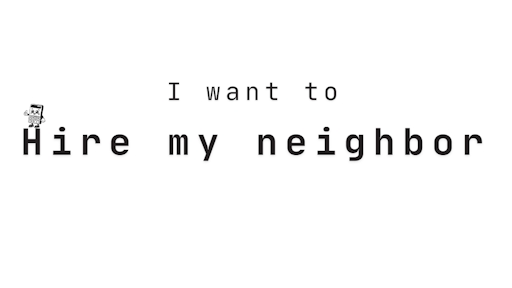
July 28, 2024
I want to hire my neighbor
How a late-night chat with my neighbor over IPAs changed my perspective on hiring for Sam’s List.

Learn what a Fractional CFO is and how they provide financial strategy, budgeting, and risk management for growing businesses.
Find & Connect with Accountants, Fractional CFOs, and Financial Advisors
Company
Professional Services
Help Guides
Sam’s List is a directory for exploring accountants, bookkeepers, fractional CFOs, financial advisors, and wealth managers. We do not provide financial, investment, tax, or legal advice, nor do we recommend or endorse any specific professional. Some professionals participate in paid programs for additional visibility or leads. Users should independently verify any professional before engaging their services. Learn more in ourTerms of Service.
